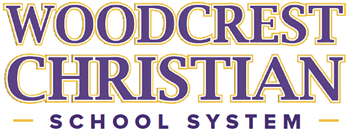Parent & Student Quicklinks
Parent & Student Quicklinks
Access the links to all of your student's information for grades, homework, and more
HOW TO VIEW HOMEWORK
Use the button below to access Royal Notes to where you can find information provided by teachers describing upcoming assignments and lessons.
To log in you will need:
- Visit the school’s website at: http://inside.wcss.org
- Either sign in with an existing account or click the link to “Create a new account”
- Click on “Create a Parent Account”
- Enter a username of your choice and a working email address
- You can set the Student name and ID, but you should ignore the PIN. The PIN is a remnant of our old system that needs to remain for continuing families to access previous year’s records.
- Confirm that you are not a robot.
- Click on the “Create new account” button on the bottom of the page.
- You should receive an email shortly with a confirmation link
- Once back on the inside.wcss.org site, click on the link on the left side to navigate to Royal Notes to find our navigation system to your student’s courses.
HOW TO TURN IN HOMEWORK
Students may visit Google Classroom to turn in homework assignments for each class. To sign in, click the button below and use your student email and password. Your Google account may also be used to join Google Classroom for teachers that have chosen to implement that tool.
LOGIN TO GOOGLE CLASSROOMHOW TO ACCESS STUDENT EMAIL
To sign in to your student email, click the button below and use your student username and password provided at SOS/GO! Day.
LOGIN TO STUDENT EMAILHOW TO ACCESS GRADES/ATTENDANCE
USE OUR NEW PARENT/STUDENT PORTAL
You can view your student’s classroom grades, attendance and daily schedule using the button below. This Parent/Student Portal gives you the ability to stay current with your student’s academic progress.
You will need your student’s username and password to login. You can also login with your parent username and password being sent via email within the next three weeks.
Parent PortalHOW TO LOAD THE LUNCH CARD
PAY FOR LUNCH USING YOUR STUDENT ID CARD
Students can purchase lunch using cash or their student ID card, which can be used as a prepaid lunch card to manage funds for meal purchases on campus. You can easily upload funds directly to your student’s account. For further information and to sign up for this quick and easy program visit https://www.ezschoolapps.com/.
LOAD LUNCH CARD